Your questions answered
Please call (630-519-3558) or email us (support@healthnautica.com) with your Practice ID and the user’s Login ID or full name that needs to be removed.
Please call (630-519-3558) or email us (support@healthnautica.com) with your Practice ID and the new office name, address, phone, and fax.
Please call (630-519-3558) or email us (support@healthnautica.com) with your Practice ID, the facility you need to add, and the department(s) you will be submitting to (e.g. Surgery, GI, Cardiac)
Yes! Even if a facility does not utilize HealthNautica eORders, you still have the ability to fill out and send the forms through HealthNautica and we will fax them to the facility. Please call (630-519-3558) or email us (support@healthnautica.com) and we can discuss further.
There is a quick guide on Facility Responses in the “Quick Guides” section at the bottom of your practice homepage. You can always call (630-519-3558) or email us (support@healthnautica.com) if you still need assistance.
There is a quick guide called “Choosing Insurance in eORders” in the “Quick Guides” section at the bottom of your practice homepage. If after viewing the guide, you still do not believe there is an insurance that is close enough to what your patient has, you can choose “Other” for Insurance and type out the name manually in the next field. You can always call (630-519-3558) or email us (support@healthnautica.com) if you still need assistance.
Generally, this is because either the patient has a Penicillin allergy or the patient is a minor in which case there should be an “alternate” antibiotic option to choose. If you believe that the antibiotic option is grayed out in error or you still do not know how to proceed, please call (630-519-3558) or email us (support@healthnautica.com) with your Practice ID and the facility you are trying to submit to.
There is a quick guide on attaching documents in the “Quick Guides” section at the bottom of your practice homepage. You can always call (630-519-3558) or email us (support@healthnautica.com) if you still need assistance.
We have the ability to interface with any EMR. Please call (630-519-3558) or email us (support@healthnautica.com) to find out if we are already interfaced with your EMR or if you would like more information on how to get started.
If there is information you find yourself typing over and over on each eORder form, there are many options available to you to speed this up. Please call (630-519-3558) or email us (support@healthnautica.com) and we can help!
Yes, depending on your location. Please call (630-519-3558) or email us (support@healthnautica.com) and we can get training set up.
Yes. Please call (630-519-3558) or email us (support@healthnautica.com) and we can get training set up.
After pulling up a patient, you can click on any version under the “View Version History” column to view the changes made on any version of an eORder. Please call (630-519-3558) or email us (support@healthnautica.com) if you are having trouble finding this section.
Yes, we will automatically check eligibility every time an eORder is submitted or updated as long as a valid insurance has been chosen and the payer allows it. PLEASE NOTE: If you choose “Other” for insurance, we will not run eligibility. If there is an insurance company you use a lot that you do not find in the insurance list, please call (630-519-3558) or email us (support@healthnautica.com) and we should be able to add it.
Yes, you can, but be aware that the facility may reject the eORder. If you are seeing a stop sign, that means that according to CMS guidelines, there may be an issue that would stop the payer from paying for the service. Although, it does depend on the insurance company. You have a lot of options to get rid of the stop sign when necessary. Please review the “Medical Necessity” guide in the “Quick Guides” section at the bottom of your practice homepage. You can always call (630-519-3558) or email us (support@healthnautica.com) if you still need assistance.
Please call (630-519-3558) or email us (support@healthnautica.com) with the following information and we can look into the request:
Please view the “Clearing Cache” quick guide in the “Quick Guides” section on your homepage for instructions on how to clear cache and modify your browser settings. Please feel free to call (630-519-3558) or email us (support@healthnautica.com) if you still have questions.
Please call (630-519-3558) or email us (support@healthnautica.com) with your eORders Facility ID, Login ID, and the login ID of a user that should have the same access.
Depending on how your Incoming Queue is configured, eORders show up in a certain order and you may have limited the amount showing up in the queue. The quickest way to find an eORder that you are not seeing in the Incoming Queue is to do a lookup.

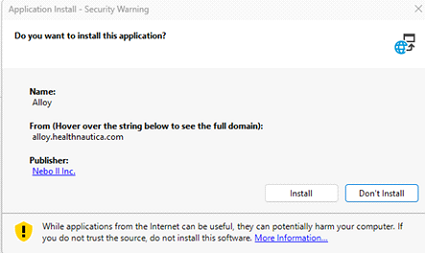
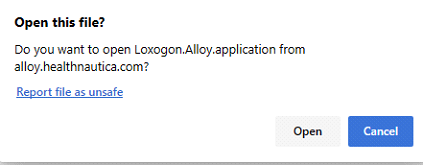
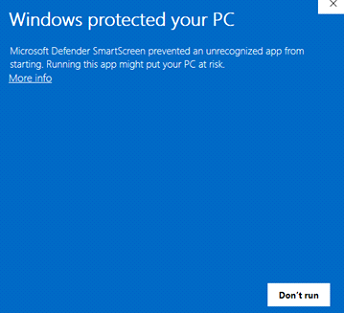
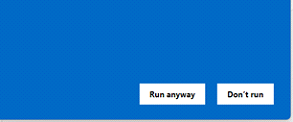
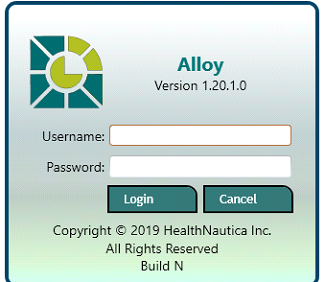
Please call (630-519-3558) or email us (support@healthnautica.com) with your Practice ID and the user’s Login ID or full name that needs to be removed.
Definitely! We can set up training free of cost. We do training in-person and over the web depending on your location and preference. Please call (630-519-3558) or email us (support@healthnautica.com) with the following information:
We have the ability to interface with any EMR. Please call (630-519-3558) or email us (support@healthnautica.com) to find out if we are already interfaced with your EMR or if you would like more information on how to get started.
Yes, depending on your location. Please call (630-519-3558) or email us (support@healthnautica.com) and we can get training set up.
Yes. Please call (630-519-3558) or email us (support@healthnautica.com) and we can get training set up.
Please use Google Chrome, Microsoft Edge, or Safari when using HealthNautica. If you use other browsers, there may be some features of the site that do not work properly.
Yes, as long as you have access to the internet (Chrome, Edge, or Safari browser), and your login information you can access HealthNautica from your tablet.
Please view the “Clearing Cache” quick guide in the “Quick Guides” section on your homepage for instructions on how to clear cache and modify your browser settings. Please feel free to call (630-519-3558) or email us (support@healthnautica.com) if you still have questions.
Please call (630-519-3558) or email us (support@healthnautica.com) with your Practice ID and the user’s Login ID or full name that needs to be removed.
Please call (630-519-3558) or email us (support@healthnautica.com) with your Practice ID and the new office name, address, phone, and fax.
Please call (630-519-3558) or email us (support@healthnautica.com) with your Practice ID, the facility you need to add, and the department(s) you will be submitting to (e.g. Surgery, GI, Cardiac)
Yes! Even if a facility does not utilize HealthNautica eORders, you still have the ability to fill out and send the forms through HealthNautica and we will fax them to the facility. Please call (630-519-3558) or email us (support@healthnautica.com) and we can discuss further.
There is a quick guide on Facility Responses in the “Quick Guides” section at the bottom of your practice homepage. You can always call (630-519-3558) or email us (support@healthnautica.com) if you still need assistance.
There is a quick guide called “Choosing Insurance in eORders” in the “Quick Guides” section at the bottom of your practice homepage. If after viewing the guide, you still do not believe there is an insurance that is close enough to what your patient has, you can choose “Other” for Insurance and type out the name manually in the next field. You can always call (630-519-3558) or email us (support@healthnautica.com) if you still need assistance.
Generally, this is because either the patient has a Penicillin allergy or the patient is a minor in which case there should be an “alternate” antibiotic option to choose. If you believe that the antibiotic option is grayed out in error or you still do not know how to proceed, please call (630-519-3558) or email us (support@healthnautica.com) with your Practice ID and the facility you are trying to submit to.
There is a quick guide on attaching documents in the “Quick Guides” section at the bottom of your practice homepage. You can always call (630-519-3558) or email us (support@healthnautica.com) if you still need assistance.
We have the ability to interface with any EMR. Please call (630-519-3558) or email us (support@healthnautica.com) to find out if we are already interfaced with your EMR or if you would like more information on how to get started.
If there is information you find yourself typing over and over on each eORder form, there are many options available to you to speed this up. Please call (630-519-3558) or email us (support@healthnautica.com) and we can help!
Yes, depending on your location. Please call (630-519-3558) or email us (support@healthnautica.com) and we can get training set up.
Yes. Please call (630-519-3558) or email us (support@healthnautica.com) and we can get training set up.
After pulling up a patient, you can click on any version under the “View Version History” column to view the changes made on any version of an eORder. Please call (630-519-3558) or email us (support@healthnautica.com) if you are having trouble finding this section.
Yes, we will automatically check eligibility every time an eORder is submitted or updated as long as a valid insurance has been chosen and the payer allows it. PLEASE NOTE: If you choose “Other” for insurance, we will not run eligibility. If there is an insurance company you use a lot that you do not find in the insurance list, please call (630-519-3558) or email us (support@healthnautica.com) and we should be able to add it.
Yes, you can, but be aware that the facility may reject the eORder. If you are seeing a stop sign, that means that according to CMS guidelines, there may be an issue that would stop the payer from paying for the service. Although, it does depend on the insurance company. You have a lot of options to get rid of the stop sign when necessary. Please review the “Medical Necessity” guide in the “Quick Guides” section at the bottom of your practice homepage. You can always call (630-519-3558) or email us (support@healthnautica.com) if you still need assistance.
Please call (630-519-3558) or email us (support@healthnautica.com) with the following information and we can look into the request:
Please view the “Clearing Cache” quick guide in the “Quick Guides” section on your homepage for instructions on how to clear cache and modify your browser settings. Please feel free to call (630-519-3558) or email us (support@healthnautica.com) if you still have questions.
Please call (630-519-3558) or email us (support@healthnautica.com) with your eORders Facility ID, Login ID, and the login ID of a user that should have the same access.
Depending on how your Incoming Queue is configured, eORders show up in a certain order and you may have limited the amount showing up in the queue. The quickest way to find an eORder that you are not seeing in the Incoming Queue is to do a lookup.